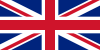Here’s how to set up your Explore phone for mountain biking adventures. Use it to plan your route, check the weather and navigate hands free.
Until recently, using your phone as a bike computer was a case of great in theory, and disaster in practise. Until now…
There are many great biking Apps out there but they’ve traditionally been let down by a smartphone’s ability to run them. Ride for longer than a couple of hours and the battery’s almost certainly going to die – most likely just when you need to make a call.
But the Explore phone changes all that.
Not only can it handle the beating on your handlebars – and any dust, dirt or rain – but its 4,000mAh battery will see you through the day.
So, here’s how to turn your Explore into the perfect bike computer for your two-wheeled adventures.
1. Get the custom bike mount
To mount the Explore on the handlebars, order the custom bike mount. It costs £29.99.
There are two mounting options, the stem cap mount which lets you adjust the angle and orientation of the phone and places the phone in the centre of your cockpit. Or use the handlebar mount, which fits any 25-32mm diameter bars.
Watch endurance athlete Jamie Ramsay demo here:
2.Go hands free
There’s nothing worse than trying to enter your security pattern or code while riding. So turn off your screen lock beforehand (settings > security).
- Consider adjusting your Sleep Mode to two or five minutes to prevent your screen dimming prematurely (settings > display).
- While you’re there, ensure Adaptive Brightness is switched on so you get the best display whatever the light conditions.
- And if you’re wearing gloves, turn on Glove Mode.
3.Set the dashboard to mountain biking
The circular black compass on your homepage is your gateway to a hub of weather and location data, which is great for trip planning. “I use it when I wake up in the morning,” says record-breaking distance cyclist Jonas Deichmann.“Things like wind direction and temperature are very important to know when you spend up to 12 hours in the saddle.”
Use the custom Mountain Biking profile or create your own. Useful widgets include compass, weather forecast, torch and a share location button. And if you ride for as long as Jonas, don’t worry about the battery giving up on you. “What’s really good is the Explore’s battery life,” he adds. “It lasts on long rides.”
4.Download your route for offline use
The gem within Explore is the pre-installed ViewRanger App, which offers thousands of routes and maps all around the world. Looking for inspiration? Try one of the many routes created by Mountain Biking UK or create your own. Watch the tutorial here.
Make sure you save your map for offline use to ensure you’re not relying on data to access your map while on the go.
5.Conserve battery and enjoy the solitude
If you prefer not to be disturbed while on your ride, switch the Explore to Airplane Mode. Provided you saved your route for offline use (see above) you’ll still enjoy all the navigation benefits as the phone uses GPS signal – with the added advantage that you’ll conserve battery.
6.Turn on Route Alarm and Auto Rotate
Navigating on a bike is always more challenging than on foot. Make life easier by turning on the route alarm in ViewRanger (settings > navigation > off route (XTE) alarm). It will sound whenever you deviate more than 50m from your route.
Another essential checkbox to tick in display settings is auto rotate map. Select this to ensure your map is always facing the direction of travel – vital for when riding.
7.Switch to Speedometer View
Let’s be honest, there’s only one stat you want when you’re gunning it down a trail – speed.
In ViewRanger you can switch to a car’s needle & dial style view, or choose from 30 different stats by hitting the blue button on your map and then swiping left or right to select whatever you fancy.
Got your own tips? Share them via #ExploreMore
Want some hiking inspiration? Check out some of the best trails to follow on ViewRanger.