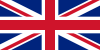NOTE:
When a new Firmware/Software is available, notifications are sent out to all Land Rover Explore devices. On the home screen an Icon will show in the notification panel. When the icon appears you can drag down the notification panel and select.
To manually update:
1. Go to Settings menu
2. Scroll to the bottom of this screen, and select “About phone”
3. Select the “System updates” option, check for updates if update available
4. Select the “Yes” option
5. The device will check the battery charge level and may ask you to further charge