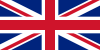APPS
The Explore phone gives you instant access to the apps you need for your outdoor activities.
MAPPING
For high quality off-road mapping, the Explore phone comes with ViewRanger* and the Ordnance Survey Maps (OS Maps)** app pre-loaded^ and optimised.
With a voucher included in-the-box, courtesy of ViewRanger, you have free access to country-wide premium topographical maps from leading national mapping providers - such as Ordnance Survey in the UK, IGN in France, and BKG in Germany - or download custom map areas spanning multiple countries. Maps and trails are downloadable in the app. They can be viewed and used offline. View Ranger also has Skyline, an augmented reality experience from ViewRanger, which overlays labels of local landmarks on your camera view. It’s a fantastic way to orientate yourself and better understand your surroundings in the great outdoors.*
Use Skyline, an augmented reality experience from ViewRanger, to overlay labels for local landmarks over the top of a camera view. It’s a fantastic way to orientate yourself and better understand your surroundings in the great outdoors.
As an award-winning app, OS Maps offers additional detailed leisure mapping for Great Britain and OS subscribers can easily access their account via the pre-installed app^ on the Explore.
*Premium mapping not available in every country. Refer to FAQs for more details.
** The OS Maps app comes pre-installed on the Explore from February 2019

CUSTOMISABLE OUTDOOR DASHBOARD
From the home screen of your Explore device, you can access the unique, customisable, Dashboard app.
- Set up dashboards by adding or removing widgets that show the most relevant information for all your activities.
- Choose to see data from your device sensors, such as your GPS position, barometer reading, altitude, or compass heading, alongside detailed weather information such as the sea temperature and swell height, the wind speed and direction, the snow conditions, or the chance of rain.
All this information is available with just one tap.
EXPLORE HUB
The Explore Hub provides a curated collection of great apps for a whole range of outdoor activities.
This specialised catalogue of apps in the Explore Hub only includes recommendations relevant to a wide range of outdoor activities.
From hiking, cycling, and water sports, to travel tools and planning, Explore Hub will help you to discover the apps that will help you make the most of your Land Rover device.
Listings link you right through to Google Play, so you can still download (or pay for) apps using your existing Google account details - but finding great outdoor apps is now so much easier.
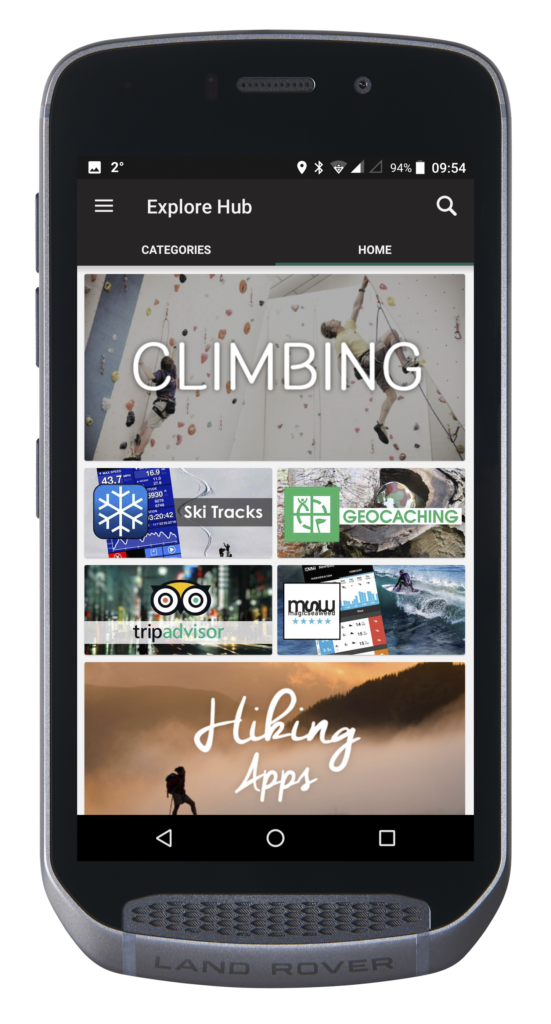

LAND ROVER INCONTROL APPS
You have the option to install the suite of Land Rover InControl apps when you first set up your phone.
These apps allow owners of compatible Land Rover vehicles to monitor their vehicle’s status, location, and (where supported) to remote start their vehicles.
DEVICE SOFTWARE
The Explore phone launches running Android™ ‘Nougat’ (v7.1.1), with a scheduled upgrade to Android Oreo (from February 2019). The device receives regular security updates and patches.
Android is largely unmodified on the Explore phone, ensuring you have access to all the standard Google experiences you would expect. But thoughtful details - like a Night red filter mode to reduce screen glare if you’re walking, hiking or reading the screen after dark - have been added to help ensure the Land Rover Explore is optimised for everyone with a passion for the outdoors.

EXPLORE STORIES
-

82 Islands – Katie’s Mission to ‘Leave No Trace’
Katie Tunn is a Marine Mammal Medic, artist, and Ordnance Survey #GetOutside champion. Most recently, she has set herself the huge challenge of visiting all 82 of Great Britain’s largest islands – a journey that will take her through to the end of the year. As a passionate conservationist, she’s hoping all other keen explorers...
READ MORE -

5 amazing adventures to try in 2019
GetOutside Champions Jen & Sim Benson are endurance athletes, guidebook authors and passionate explorers of the great British outdoors - here’s 5 amazing adventures they think you should try in 2019.
READ MORE -

Easy steps to lead you to the great outdoors
When it comes to discovering great trails and wild places to walk, it’s easy to be daunted with information overload. Where to begin?
READ MORE -

How to navigate with your phone
Ahead of National Map Reading Week in May, we explain how to use your phone to map-read so you’ll never get lost again.
READ MORE -

Skiing in Scotland
When considering skiing, you most likely think of Chamonix, powder, St Anton, après ski, Whistler, and unaffordable/post-holiday credit card sadness. But what about Glen Coe, Cairngorm, or Scotland’s very own trois vallees: Glenshee? Ptarmigan anyone? Author: GetOutside Champion, Matthew Dieumegard-Thornton
READ MORE